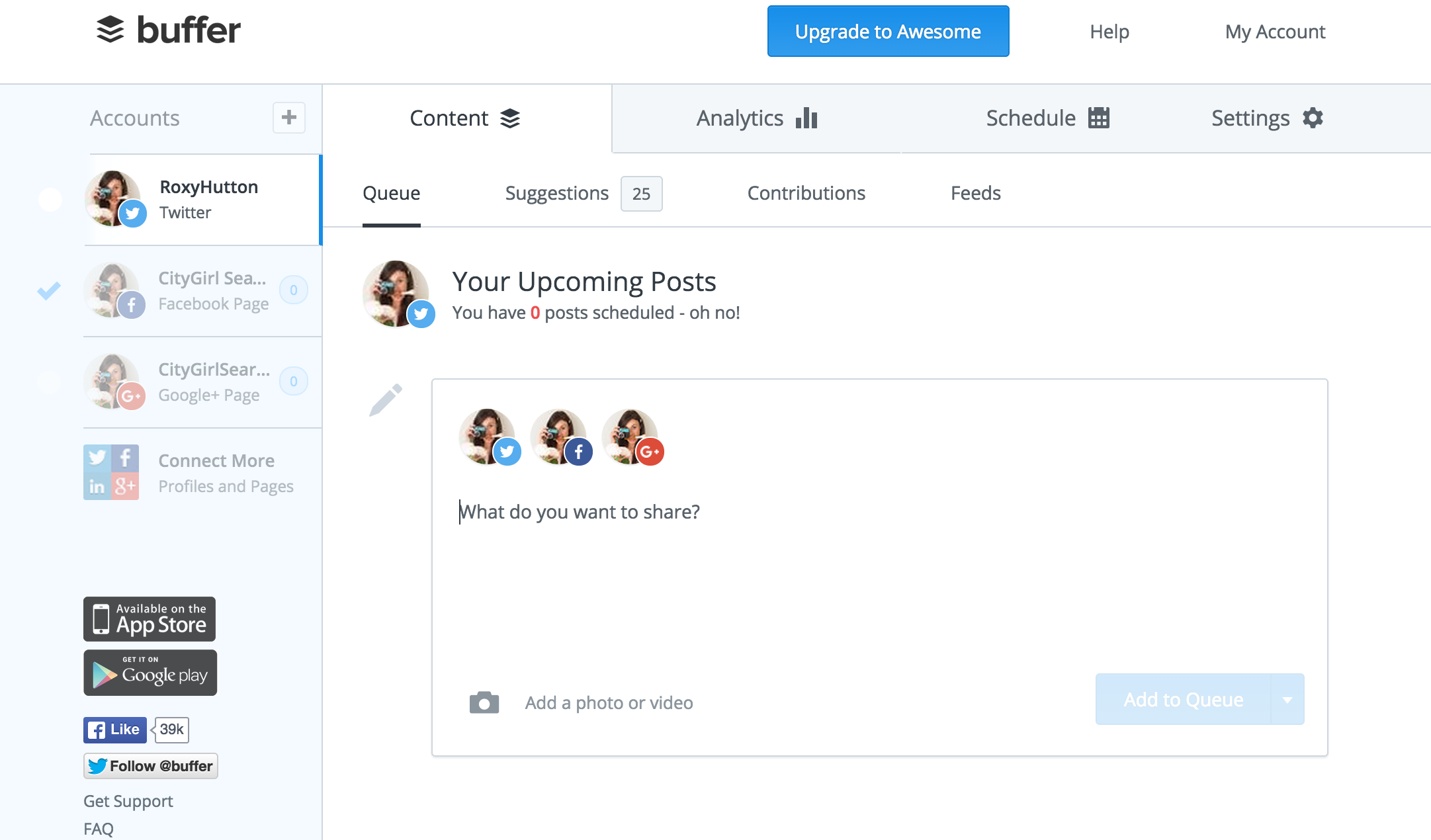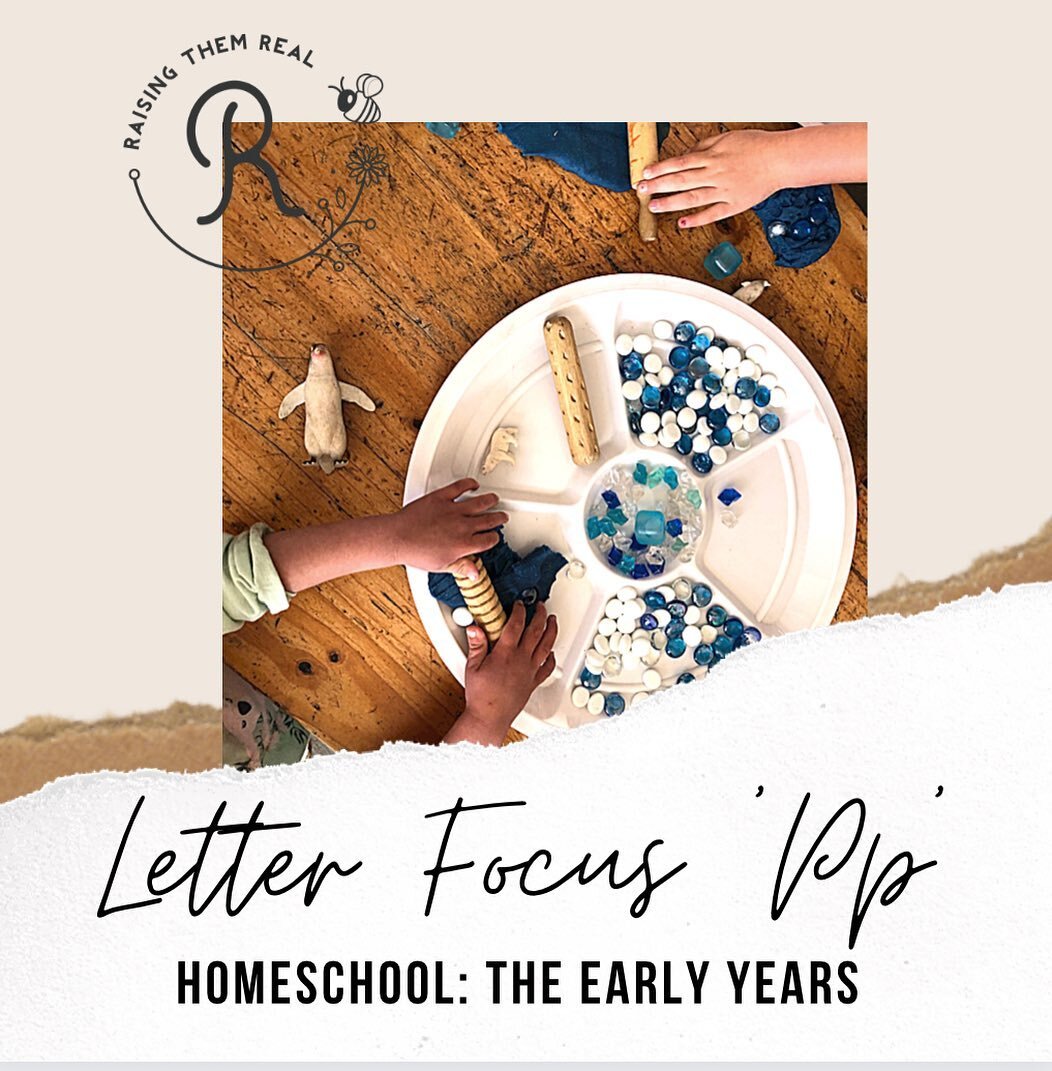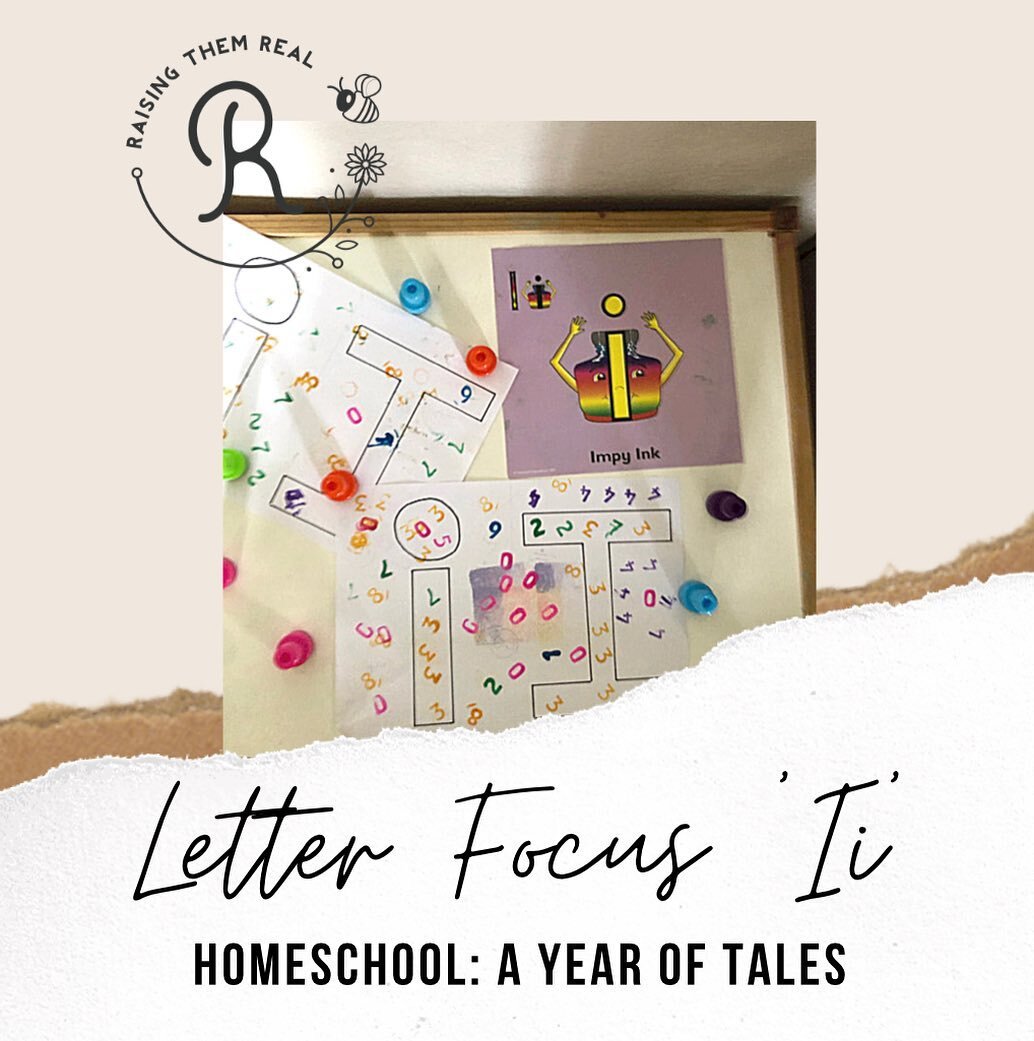5 ways Buffer will change the way you blog forever!
/I've been using Buffer for about a year now, but it's only been in the last few months that I have come realise just how powerful it can be when fully utilised to grow your blog. For those who have never heard of Buffer, let me break down what exactly it is.
"Buffer is the best way to drive traffic, increase fan engagement and save time on social media" Buffer
Basically, Buffer is a platform for you to schedule twitter statuses & Facebook posts (LinkedIn & Google plus too and Pinterest for their paid upgrade) ahead of time. For those of you who wonder how it is that I am able to post things on all my social media platforms while living in a different time zone to the majority of my readers this is how I do it. Once I publish a post on my blog, I head straight to buffer to make sure it gets posted to my social media platforms at times that are optimised for my chosen time zone.
If you are just diving into the world of social media marketing for your blog, you may have noticed that some of your posts are getting more attention on different days or at particular times of the day. According to research, weekdays at lunchtime are said to be the best time to post content on Facebook ('best time' meaning your posts are more likely to get the most likes, shares & comments). This is quite a simple thing to understand if you think about your own personal use of Facebook. When do you spend the most amount of time on Facebook? Most people are asleep/busy in the early morning and so it makes sense that the lowest engagement on Facebook posts is before 6am right? Buffer has all sorts of fancy tools to do all the hard work for you, suggesting optimal posting times for your social media platforms based on your timezone and your past reader engagement.
Here are 5 ways that Buffer has changed the way I blog. Buffer itself is free and I think if you're serious about your blog, this tool can really help you take it to the next level.
Analytics
Once your post has been published on your chosen platform, Buffer will give you a breakdown of how well it did. It will show you how many likes/shares/comments/retweets you got. This helps you to see what sort of content your readers are engaging with, and especially what you are posting when. Buffer also adds a little star to posts that have done the best (calling them 'Top Posts') so you can easily scroll through and see what has worked best for your content. This helps you to determine when your followers are online and when they are engaging.
In the image below you can see how the following Facebook post performed (you can see how many comments/likes/clicks on the link I posted/shares and also how many people the post reached). From this post I can see that it only reached 380 people. I know that I have 1800+ fans on Facebook and yet only 380 of them saw this post. Interesting. Some of the analytical elements are for paid for members of Buffer (such as the 'Most Popular' tab but I have yet to need any of their added features and am very happy with the free version so far!).
For me, I have readers in many different timezones; I am South African (so many of my readers are there), I live in Korea (a lot of my makeup reviews are seen by people in Asia as these products are more widely available here) and finally a lot of my readership is based in the US and Europe too. This means in order to make sure that everyone sees my content, I need something that allows me to schedule my posts for these different timezones (refer to point 3 below!). I use the free analytics section of my own blogging platform (Squarespace) and I use Google Analytics to get a better breakdown of the countries where my readers are based. Once I know where they are based, I can then schedule my posts for optimal times in those timezones.
Scheduling
I mentioned this at the start of this post but scheduling is what Buffer is built to do. Buffer has a new tool for optimizing your posting times. You can either choose your own times and how often you want posts to go out for your different platforms or you can let buffer do the hard work for you with their Optimal Timing Tool. When you add content in the 'Content' tab, those posts will then be added to a list that will publish those posts at the times you have chosen above or let Buffer choose for you:
When I click the above 'Want Buffer to optimize your schedule? Try our Optimal Timing Tool' I get directed to the following page where I can choose which platform I want my optimal times to show:
Once you choose your platform, and the number of times a day you want to post, Buffer uses it's fancy algorithms and spits out a graph like this:
From the graph above I can see that if I want to post to Facebook twice a day, the optimal times are between 2pm & 8pm for my chosen time zone (Asia/Seoul). You can then have Buffer automatically replace your exisitng schedule or you can do it yourself in the schedule tab in your dashboard.
Buffer is super easy to add content to. Simply choose which profile you want to add content to, click on the 'Content' tab and begin writing and uploading images. Right now you can see I have zero posts scheduled:
What's also handy is you can write one piece of content and set it to be posted to all of your social media platforms linked to Buffer. I usually schedule short posts for twitter, and more image based content for Facebook. Although I have noticed that the images I have shared to Twitter get more re-tweets than my written posts (thanks to the analytics tab!).
Buffer Blog
One of my favourite features of Buffer is, funnily enough, their own blog. They have such great articles and guides to all elements of social media and constantly post tips for making the most out of Buffer. Their blog is definitely worth checking out if you want to learn more about the science behind social media. It's a no-frills place to learn more about Social Media.
TIME SAVING
Because I can post my content ahead of time, it saves me from having to be at my computer and manually post each bit of content, as well make sure I have an image for each one. My brand is very image based and so being able to sit down once a week and schedule social media posts to go out throughout the week saves me so much time. It also means I can turn my phone off when I am out and not worry about posting content. Buffer does all the work for me.
SHORTEN LINKS
This is a big benefit to Buffer. I was using Bitly to shorten my web links, especially for twitter. I actually still use Bitly on the odd occasion when I want to manually post something to Social Media but having a platform that shortens links and schedules posts for me just saves me more time, and that's the point really isn't it. Shortening your links helps you keep to the strict 140 characters for Twitter, and it also helps Buffer to provide you with analytics for the number of people who clicked on your link. And to be honest which of the following looks better on the eye and more 'click worthy':
or
I have more thing to say about Buffer. While scheduling your posts is a massive time saving tool, do remember that social media is about being social. It's about engaging with people. Don't just set up a bunch of posts and then hope your blog will grow magically. As with any blogging tool, it is designed to be used in partnership with you. You are the person behind the blog and you are not a machine. Here is a really great guide to Social Media automation by the Buffer Blog. It's definitely worth a read.
Do you use Buffer? Have you found that it's saved you time and helped grow your own blog or website? I'd love to hear from you in the comments below.
Happy blogging!
*I have not been asked by Buffer to write this post or been paid to do so. I simply want to share with you how this great site has helped me become a better blogger.*