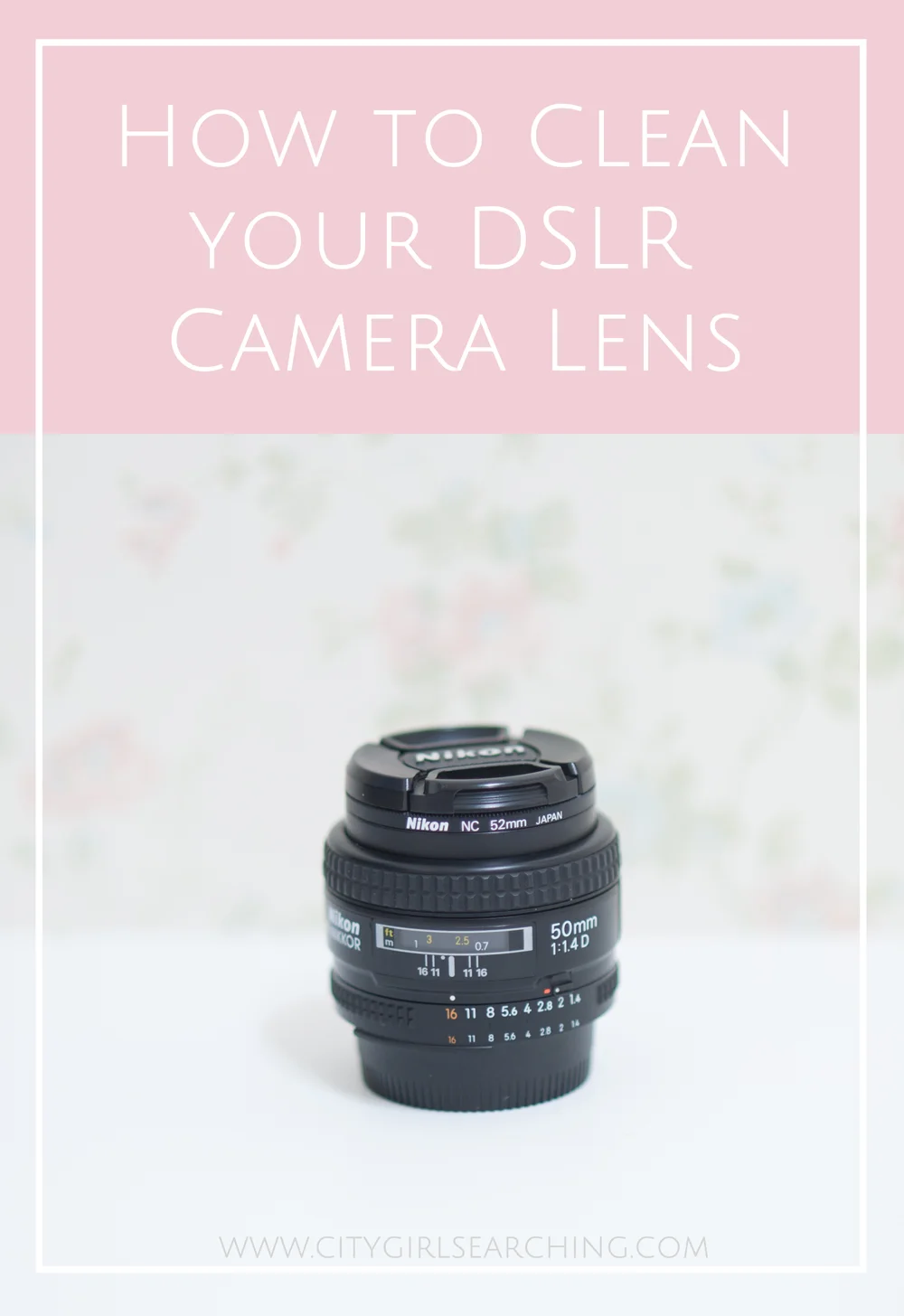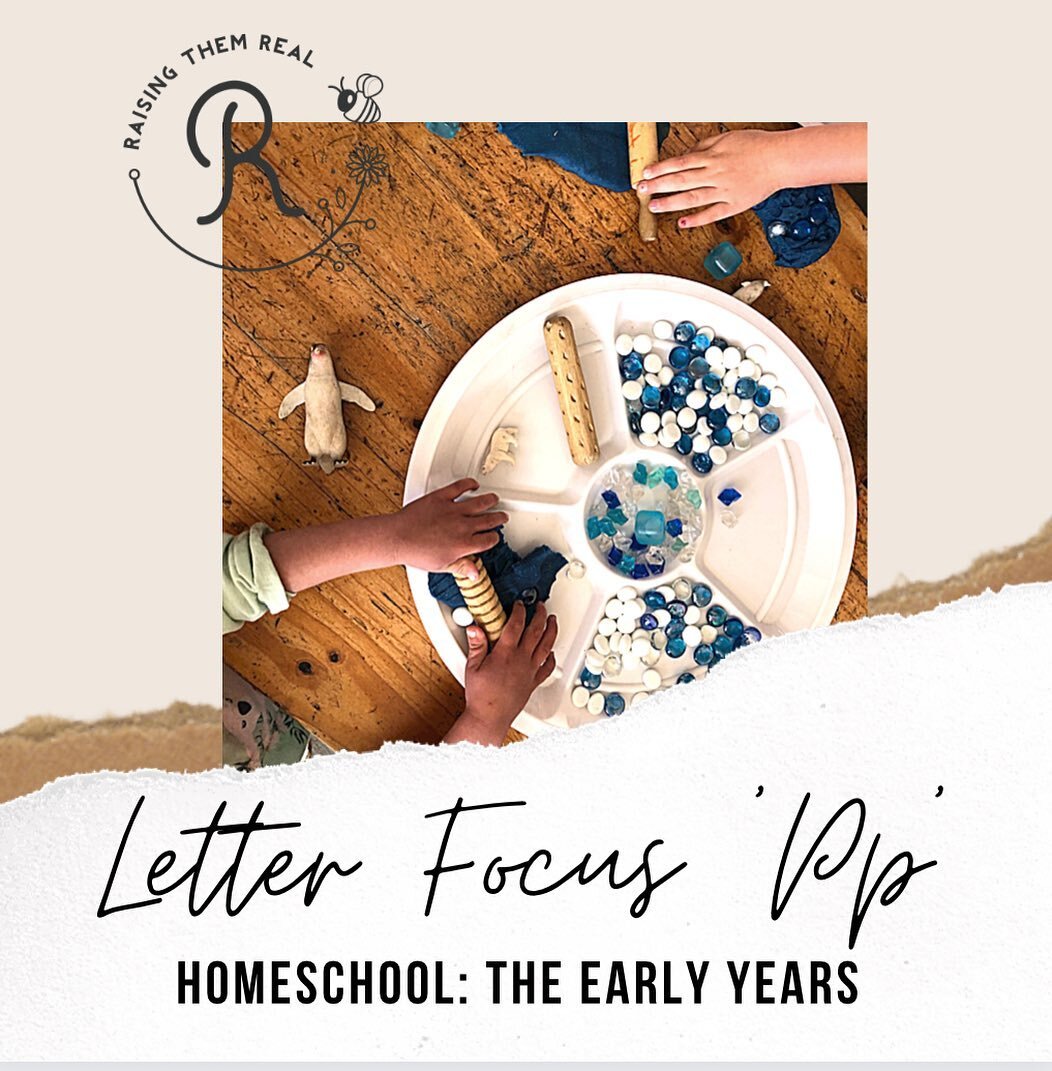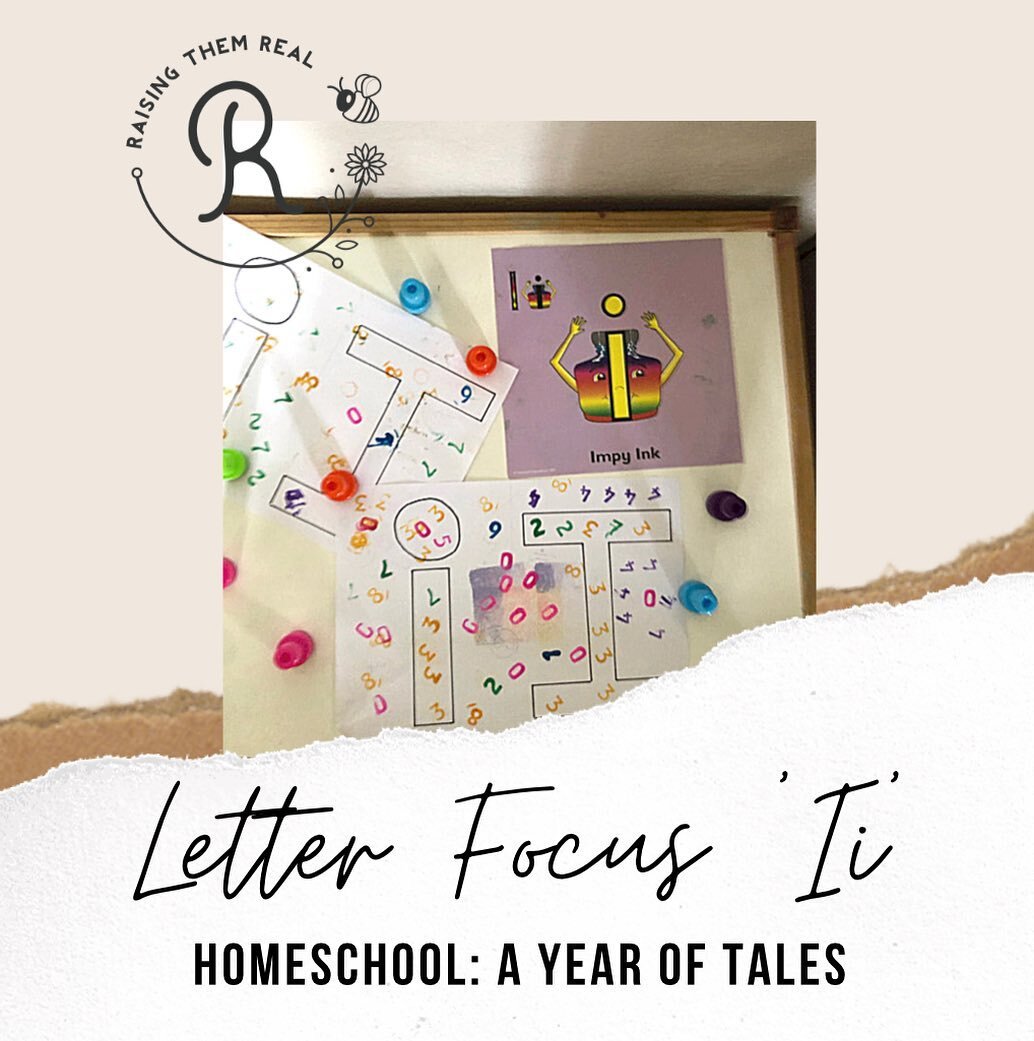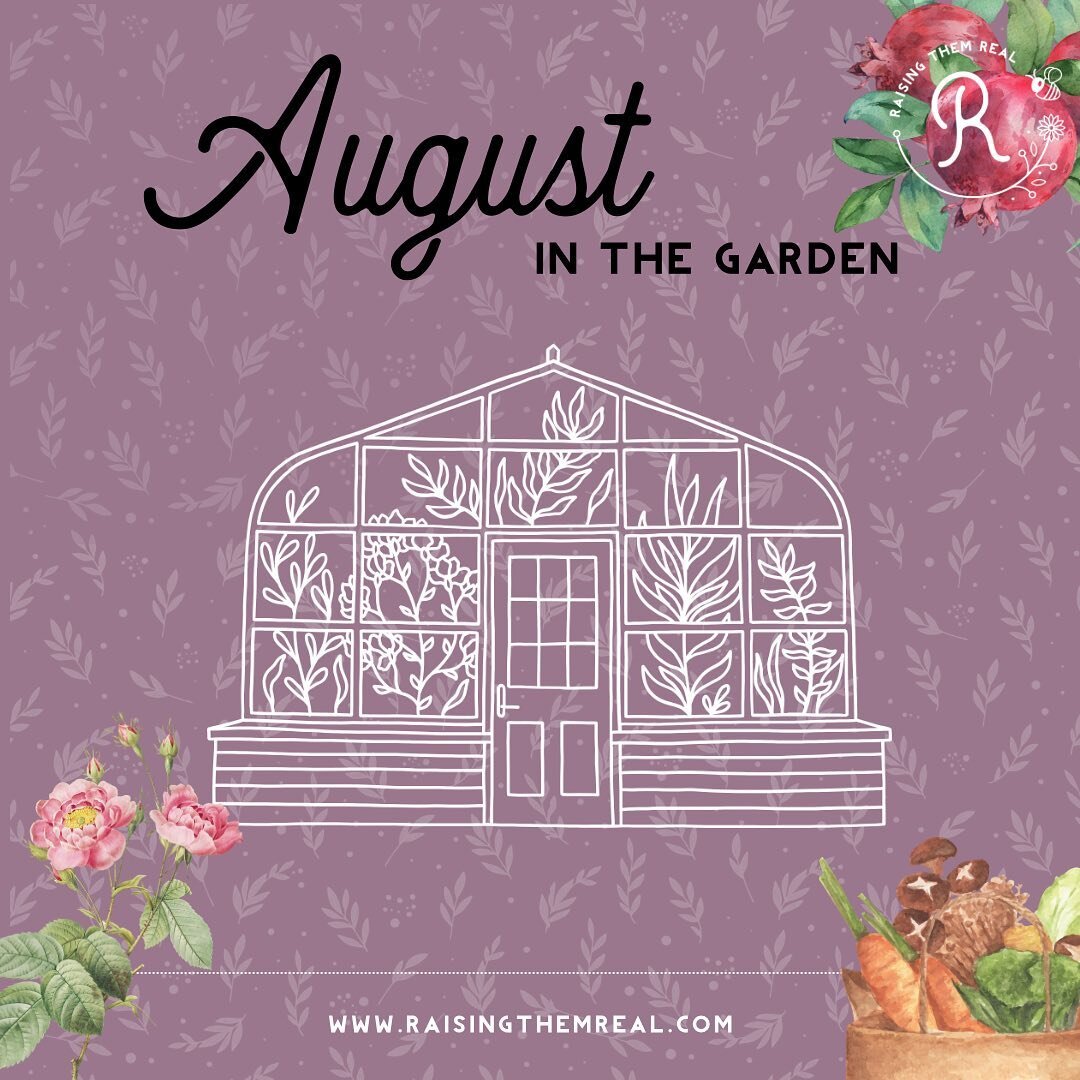10 Things to Do with your New Camera - helpful tips for all camera owners + FREE Checklist
/I recently upgraded my camera, moving from my beloved Nikon D700 to the fancy (and super lightweight) Nikon D750. I'm going to share my thoughts on this camera here on the blog soon, but in the mean time I'd thought I'd share with you some useful tips of what to do with your new camera.
I've also included a free checklist for you to print out to as a reminder. I have my checklist printed out and stuck up in my office at home. It acts as a mini-reminder of what I should be doing before leaving the house with my camera too (eg charge my batteries & format my memory card!).
If you find this post helpful, please take a moment to let me know in the comments below. I love hearing from you!
1. Charge your batteries
Basic first step but necessary.
2. Format your camera/memory card
If buying a second hand camera, it's always nice to reset your camera to it's factory settings and start from scratch. If you have old memory cards (and even for new ones!) format the cards in your new camera. Make sure to upload and backup any images on your card before you do this step!
3. SET UP YOUR VIEWFINDER FOCUS (DIOPTER)
Have you ever picked up a camera and been shocked at how blurry everything looks through the eye piece? Chances are it's not the settings of the camera that have caused this blur, but rather the diopter settings. The diopter is the little dial on the top of your camera near the viewfinder eye piece (see image above) which needs to be set to your eyes. It needs to be adjusted to your vision, and because everyone's vision is different, people will see differently through someone else's viewfinder.
The easiest way to set the diopter for your eyes is to make sure your camera is set to Auto and point it at an object. Focus by half pressing down the shutter and then adjust the diopter dial by turning it left or right until the image you are looking at is crystal clear. It's a little adjustment that will have a huge impact on the sharpness of your images.
4. CHOOSE YOUR IMAGE SIZE & QUALITy
I shoot in RAW but unless you do a whole lot of editing or are shooting for paid clients, RAW photographs take up a lot of space. If you are just taking photographs for your own enjoyment and memory making, then stick to JPEG and rather choose the 'Large' or Fine JPEG setting so that your photos are still a good enough quality to print. Keep in mind the the size of your memory cards when deciding what size to shoot your photographs in. Last year while on holiday in Bali I only had one memory card with me. I was so used to shooting in RAW for client work that I made the mistake of not changing the image size before the trip. I filled up my memory card within a few days and then had to go through my photographs and delete them on the spot. I would much rather have compromised on the size of the images by shooting in a smaller JPEG file than miss out/having to delete photographs.
5. ADD YOUR (BUSINESS/BLOG) NAME TO YOUR IMAGE
When you upload your photographs to your computer, you can save yourself time (and increase your SEO if you have a blog or website) by including your name and/or the name of your blog/business. It only requires about one minute to do and can up your SEO game and make sure your work is protected too.
6. ADD COPYRIGHT INFO TO YOUR CAMER
I only realised I could do this after spending far to much time deleting the random info that was being including on my images when I uploaded them onto Facebook. I bought my latest camera (and my previous camera) second hand, and the previous owner had included his name in the copyright info on the camera. Not only does this help you increasing your SEO (mentioned in step 5) but it helps to protect your images. Even if your not a professional photographer, the photographs you take belong to you. Even though including this info won't prevent people from stealing your images if they really want to, it still helps to maintain copyright over your images.
7. Label your cords
Use a sticker label (or even washi tape!) to keep track of what cords belong to what device). I do this with all of my cords so I can make sure I don't mix up (or lose) my iPhone/iPad and camera cables.
8. BUY A UV FILTER FOR YOUR LENS(S)
UV filters are there to protect the front element of your lens from dust, dirt, moisture and potential scratches. They are inexpensive and give you a little more peace of mind if you do happen to bump your lens. If you drop your camera it's not going to protect the actual mechanics of your lens, but it will help protect against scratches and cracks. They also don't make your lens bulky (you can see how slim they are in the above image) and simply screw onto the front of your lens. They are particularly useful if you are like me and terrible at finding and putting your lens cap on.
9. Skim through your manual
Let's be real here, who actually reads the manual? I bought my latest camera second hand and so don't have a hardcopy of my manual so I am even less likey to go through it. But what I have done so far is to look on Youtube for basic run throughs of my camera so I can learn a few tips (from those who have read the manual).
10. DO SOMETHING WITH YOUR IMAGES!
This is the digital age, and so many of our memories live locked up on our computers and hard drives. Printing photographs and having something physical to put up around your house will never go out of fashion. I have had loads of my photographs converted into magnets and prints by an awesome company called Sticky9 (click here to see how I displayed my latest set of prints). If you do use Sticky9 you can use this code for 15% off your first order >>> FRIEND2JNT
I've created an awesome freebie just for you! I've complied all of the tips above into an easy to download and print checklist. Simply click below to gain exclusive access to this checklist, as well as all the other resources in The #CGScreative Resource Library. I hope you enjoy this freebie and that you find it useful. If you do find it useful, please leave me a comment below, I love hearing from you!
The biggest advice I can give new camera owners is to play with your camera. If you have any photography questions feel free to drop me a comment below and I'll get back to you. I love sharing my passion for photography with others!